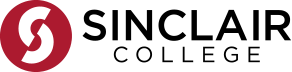It really depends on what the issue is. You should never see the EBSCO login screen unless the database is undergoing maintenance.
Assuming you are accessing from off-campus:
- Are you a current/valid Sinclair student, staff, or faculty?
- Are you using your Sinclair Portal username and password to authenticate from off-campus when you are prompted? You should not be using your Sinclair Outlook 365 email address for EBSCO.
- Do you have your browser set to accept cookies, or are your security settings too high?
- When you have an issue, have you looked at the Off-Campus Access LibGuide for a possible solution?
- If you are using the LibSearch search box and it does not work, have you tried going to the databases directly via the A-Z Database list? This also works if you are having problems from within eLearn.
If you have any problems with any of our databases, not just EBSCO, please contact us through chat or call 937-512-3004 to talk to a librarian during normal business hours, or send us an email at ask@sinclair.libanswers.com and we will help you figure it out.